An ASIN, or Amazon Standard Identification Number, is a unique block of 10 letters and numbers identifying items. Only Amazon can create or provide an ASIN for products. When you list a new product not already on Amazon’s catalog, a new ASIN will be created automatically during the listing process. Here’s a straightforward step-by-step guide to help you through:
1. Start by Logging In:
- Visit Amazon Seller Central and log in to your seller account.
Navigate to Inventory:
Go to the ‘Inventory’ tab and select ‘Add a Product.’
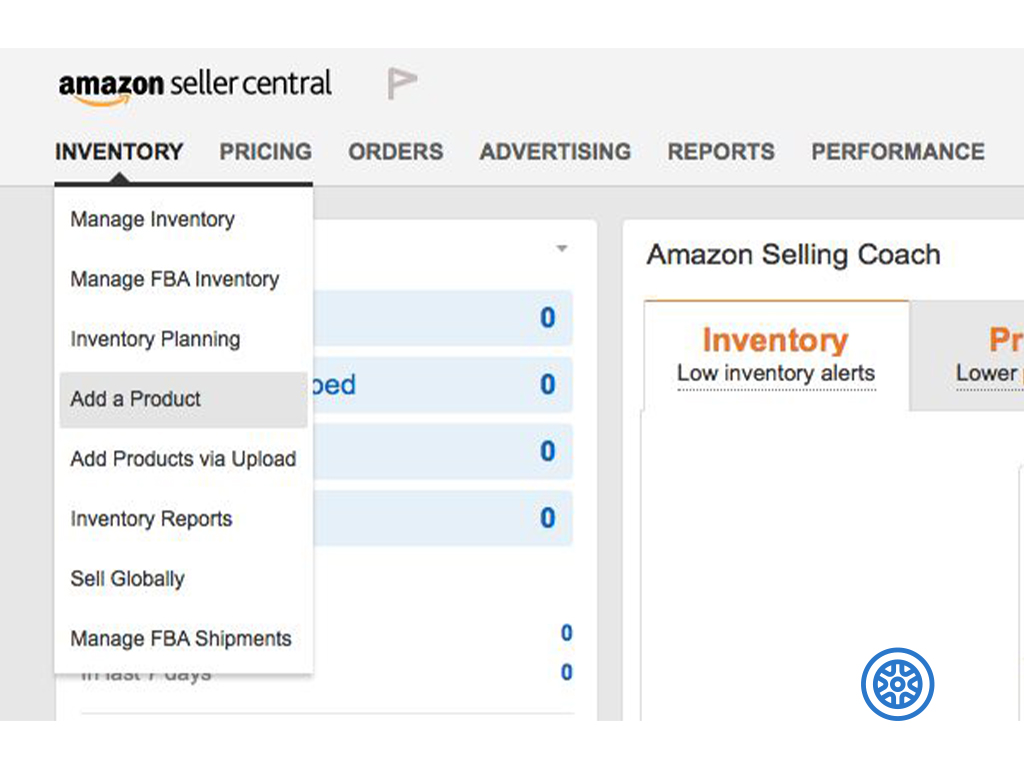
Create a New Product Listing:
- Since you’re creating a new ASIN, you’ll want to choose ‘Create a new product listing.’
Select a Category:
- Choose the most relevant category for your item. Here’s a guide to help you choose the right one.
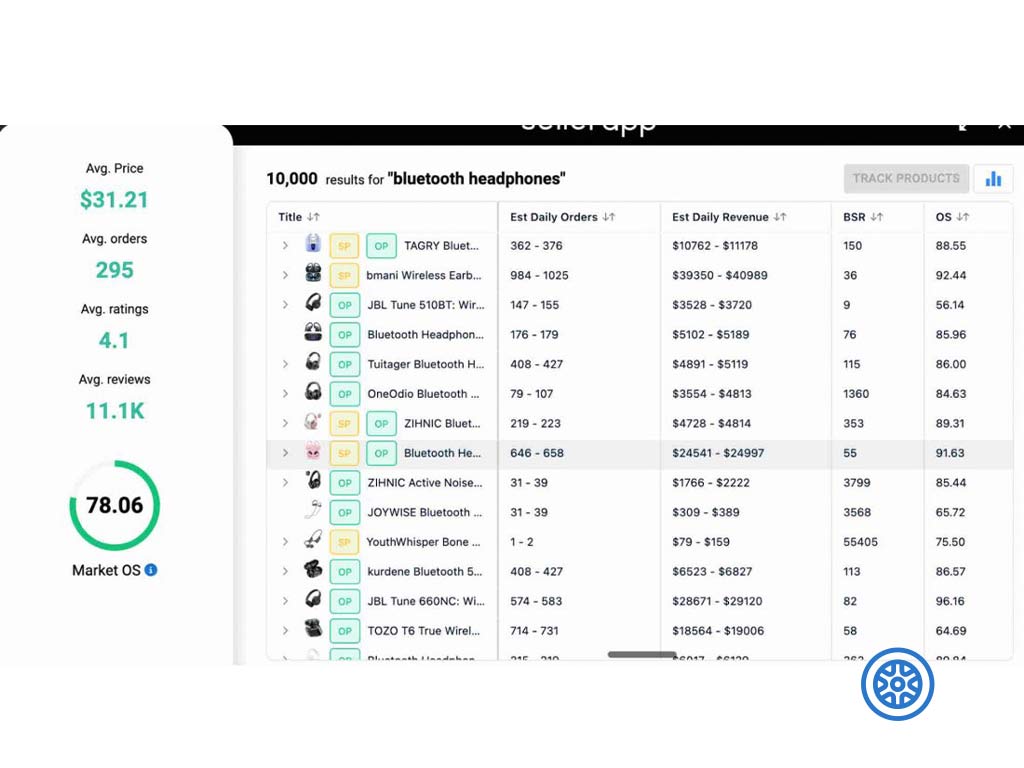
Fill in the Necessary Details:
- Complete the required fields, such as title, brand, and price. For more information, you can refer to Amazon’s product listing guidelines.
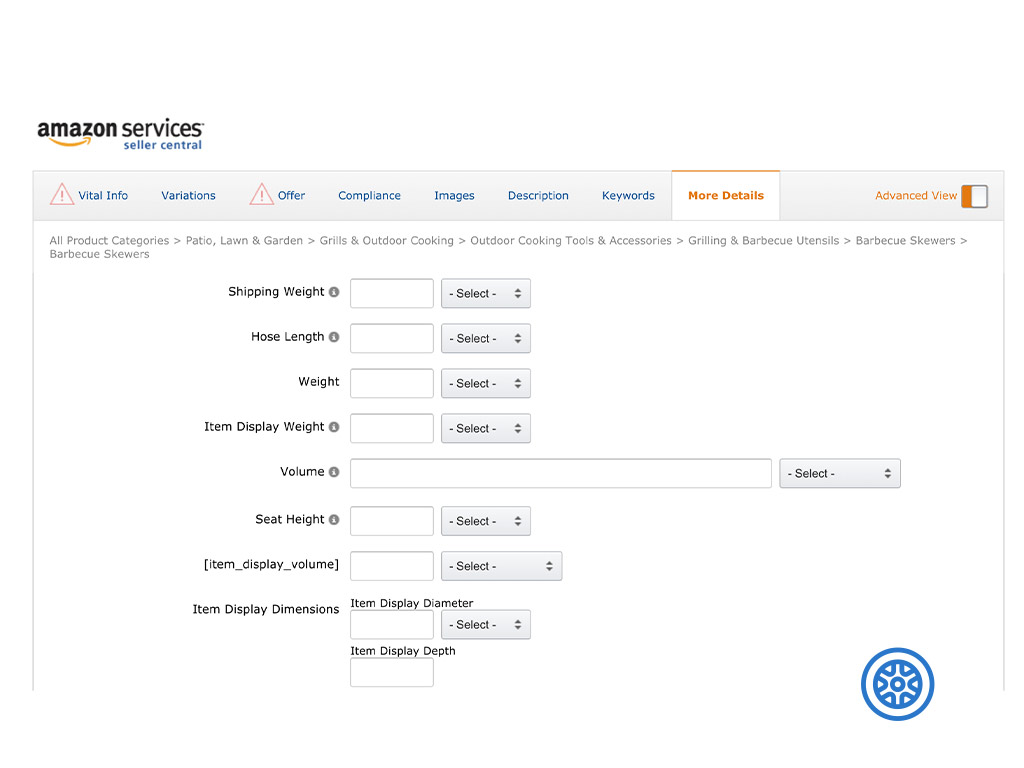
Set Up Fulfillment:
- Decide whether you want Amazon to ship the product on your behalf or if you’ll do it yourself. Check out this link for guidance on Amazon’s fulfillment service.
Review and Publish:
- Review all the information, make necessary adjustments, and once you’re satisfied, save and finish your listing. This review checklist might be helpful.
Voilà! You’ve just created a new ASIN on Amazon! If you have any more questions or need further clarification, feel free to ask. Happy selling! ✨
Notes:
- Ensure that your product doesn’t already exist in Amazon’s catalog to avoid duplicate listings.
- Follow Amazon’s product listing guidelines and ensure your products comply with all rules and regulations.
Keep in mind that the specifics may vary based on the category of the product and the region in which you are listing the item. Always refer to the most current guidelines and instructions in Amazon’s Seller Central for accurate and up-to-date information.
What if Amazon does not automatically assign the asin to my product?
Suppose Amazon does not automatically assign an ASIN to your product. In that case, there might be a few reasons for this, and there are steps you can take to address the issue:
- Check Product Duplication:
- Ensure that the product you are trying to list does not already exist in Amazon’s catalog. Duplicate listings are against Amazon’s policies.
- Check Category and Requirements:
- Make sure that your product is listed in the correct category.
- Some categories require approval or additional information before a listing and ASIN are created.
- Use GTIN (Global Trade Item Number):
- If you have a new, unique product, make sure you have a valid GTIN (UPC, EAN, or ISBN). Amazon uses these global identifiers to create and manage ASINs.
- Brand Registry:
- If it’s a proprietary product and you own the brand, consider enrolling in the Amazon Brand Registry. It might help in the process of ASIN creation and brand protection.
- Contact Amazon Seller Support:
- If you have tried the above steps and still face issues, please contact Amazon Seller Support for assistance. They can guide you through the process and help resolve problems preventing ASIN creation.
- Consider a Professional Account:
- Having a Professional Seller account as opposed to an Individual Seller account might offer more tools and support in listing products and ASIN creation.
- Review Amazon’s Product Listing Guidelines:
- Ensure your product listing complies with all Amazon’s rules and guidelines, including product images, descriptions, and other content requirements.
Remember, each product category and marketplace might have specific rules and processes. It’s essential to familiarize yourself with the guidelines pertinent to your product and marketplace to ensure a smooth listing process. Always refer to Amazon Seller Central for the most accurate and up-to-date information and guidance.
Critical characteristics of ASINs include:
- Uniqueness: Each product, edition, or variation of a product has its own unique ASIN, ensuring that every item listed on Amazon can be precisely identified.
- Identification: ASINs are used by Amazon to manage its extensive catalog of products. Sellers and buyers can use ASINs to search for and locate specific products quickly.
- International Variants: While ASINs are unique, Amazon may assign multiple ASINs to a single product if sold in various countries or regions. These are referred to as “international ASINs.”
- Customizable Product Identifiers: In some cases, sellers can choose to use their own UPC (Universal Product Code), EAN (European Article Number), or ISBN (International Standard Book Number) as product identifiers on Amazon rather than the automatically assigned ASIN.
ASINs are essential for product listings, inventory management, and order fulfillment on Amazon. When sellers list products for sale, they typically use the ASIN to identify the exact product they are offering. Buyers can also use ASINs to search for and purchase specific items.
It’s important to note that ASINs are unique to Amazon’s platform, and they are not used as product identifiers outside of the Amazon ecosystem.
